Transferring Mobile Tickets
Step 1: Log into your account using your email and password or 1 time code on www.metrotix.com.
Step 2: Click the transfer button under My Tickets
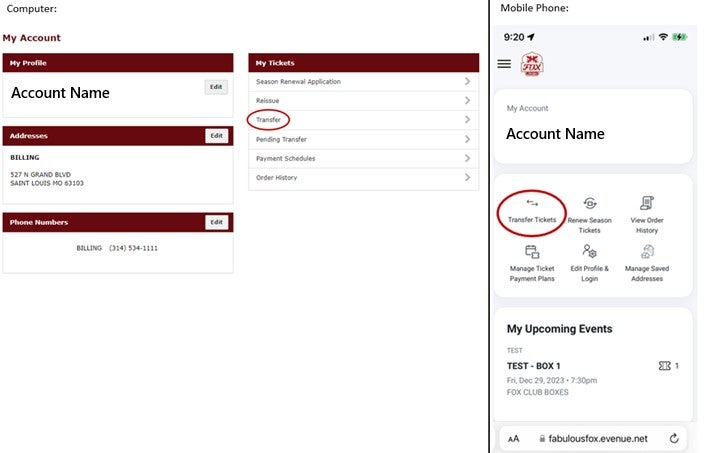 Step 3: Select the event you would like to transfer.
Step 3: Select the event you would like to transfer.
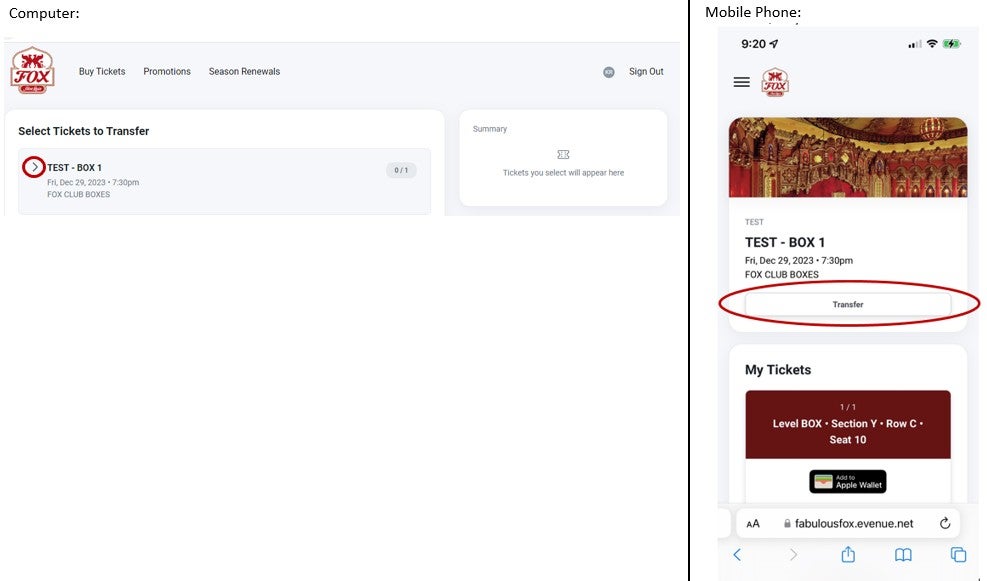
Step 4: Select the tickets you would like to transfer.
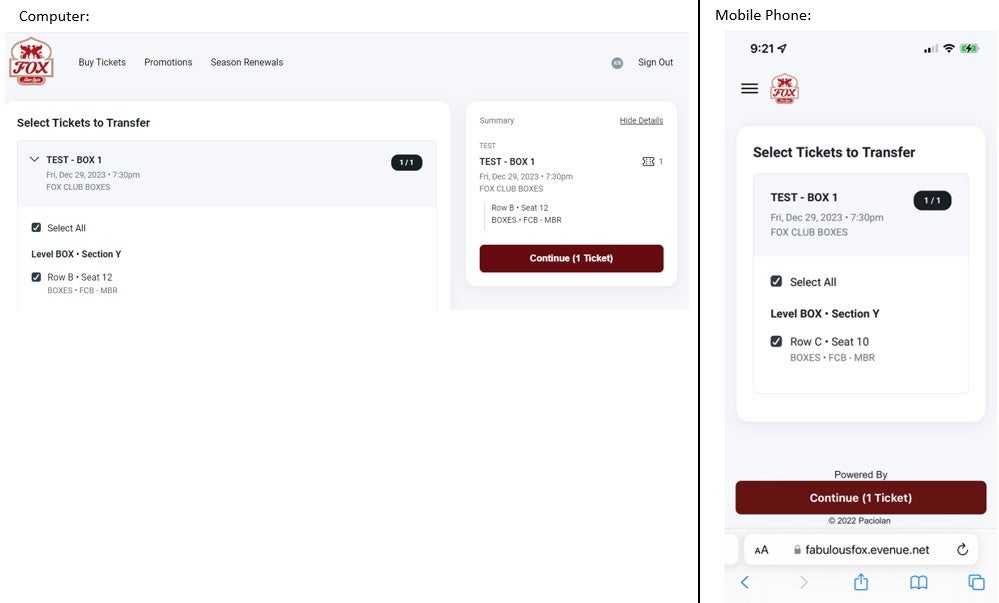
Step 5: Enter your recipient’s name and either phone number or email, then click transfer.
These tickets are now under the pending transfer tab until the transfer is accepted, declined, or canceled.
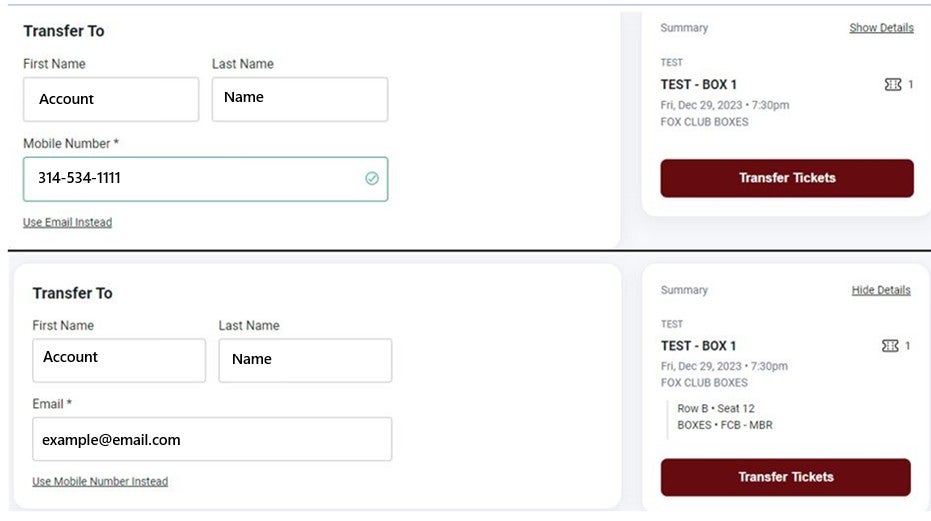
Accepting a Ticket Transfer
We recommend using your Mobile Phone to Accept a Ticket Transfer.
Step 1: Find the link sent via text message or email and click the link
Step 2: Tap “Accept Transfer” to begin downloading tickets
Step 3: Log into your account using your email and password or 1 time code on www.fabulousfox.com
Step 4: Add tickets to your mobile Wallet.
Cancelling a Ticket Transfer
Step 1: To cancel a ticket transfer, click on the “Pending Transfer” button.
Step 2: Select the event you would like to cancel a transfer for and click “Cancel Transfer”
A ticket transfer can only be canceled while the transfer is pending. If you wish to have the tickets returned to you after the transfer is accepted, the tickets will have to be transferred back to you from the recipient at their discretion.
If you need assistance, please contact MetroTix at (314)534-1111 or online@metrotix.com.